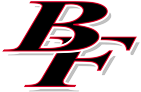Computer Issues?
Troubleshooting Ideas!
*****Please note the following if you are experiencing problems logging into your PowerSchool parent account or accessing/completing the forms.*****
Forms are only available on laptop or desktop computers. (Computers/staff with are available to help with online forms. Please call the school (262) 275-2116 to schedule an appointment)
Please do not use the following internet browsers:
Safari - the security settings are too high
Internet Explorer - is older so you have to clear cache and cookies more often
Microsoft Edge - is older so you have to clear cache and cookies more often
Please use the latest version of these internet browsers. Here are YouTube videos that show you how to manually update the internet browsers
Mozila Firefox YouTube Video to update browser
Here are YouTube videos that show you how to clear your cache and cookies if you are still experiencing problems after updating the browser
Mozilla Firefox YouTube Video to clear Cache
PowerSchool Mobile App Update (12/2022)
Steps to Update your PowerSchool Mobile App
Uninstall the app and then restart your phone.
Re-install the app by downloading the app from the App Store/Google Play Store.
Once the app is installed, open the app and it should land in the page which asks for the District Code.
Do not enter the District Code, rather click on the link “Where is my district code?” below the District Code.
On the page that comes up, tap “Enter Server Address” and then enter the URL in the box on the next page (the url is bigfoot.powerschool.com/public.
Submit.
Now enter your login credentials and this should load the data.